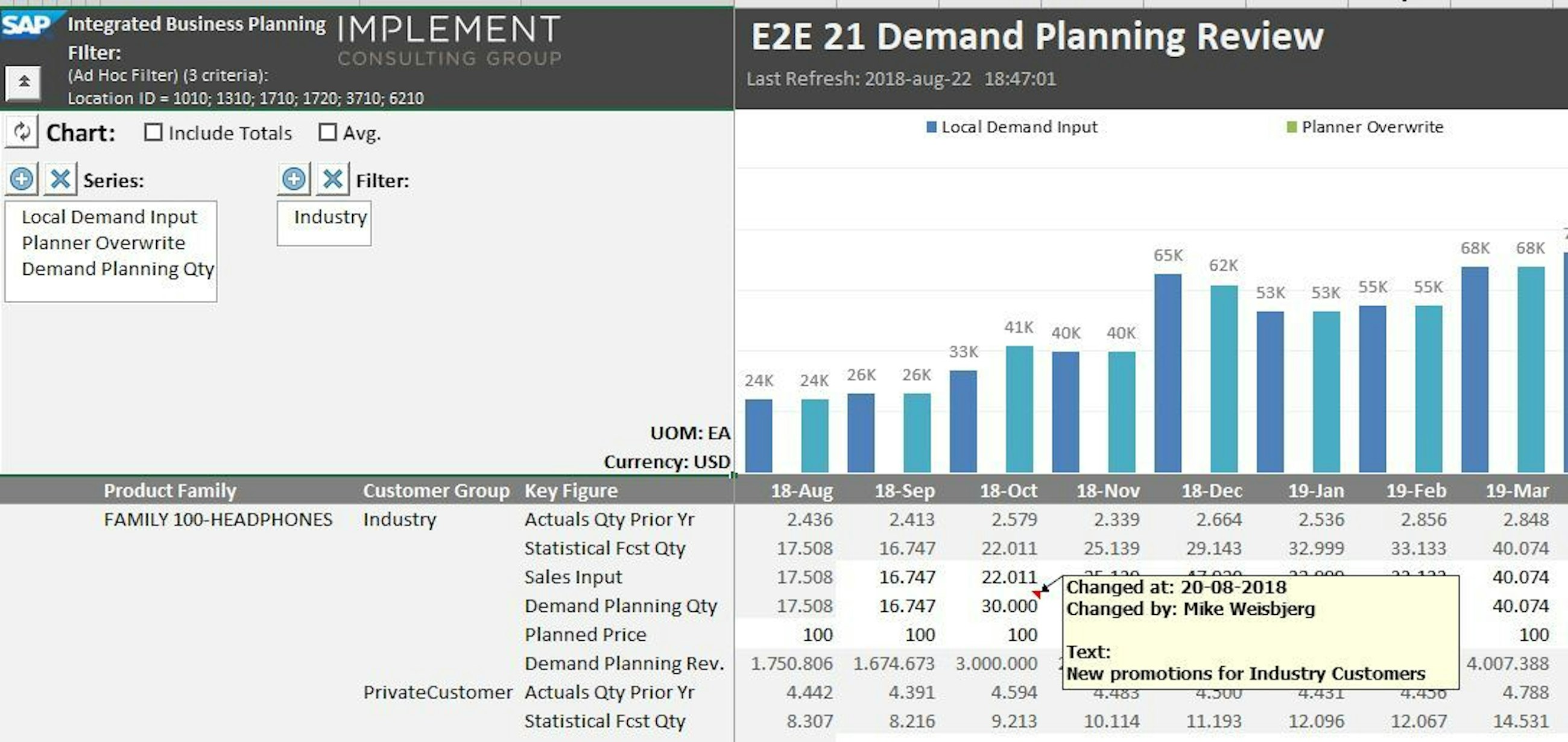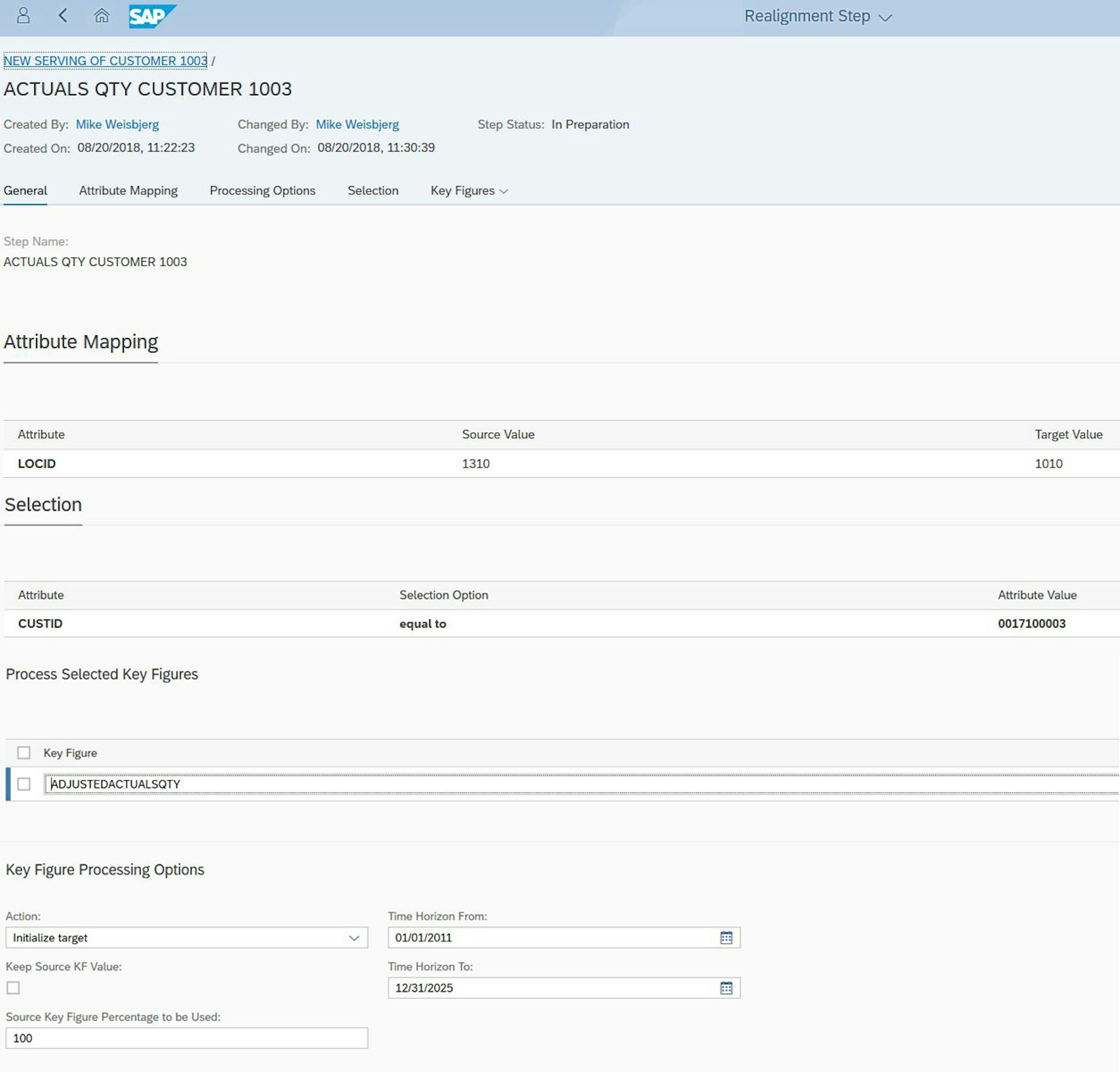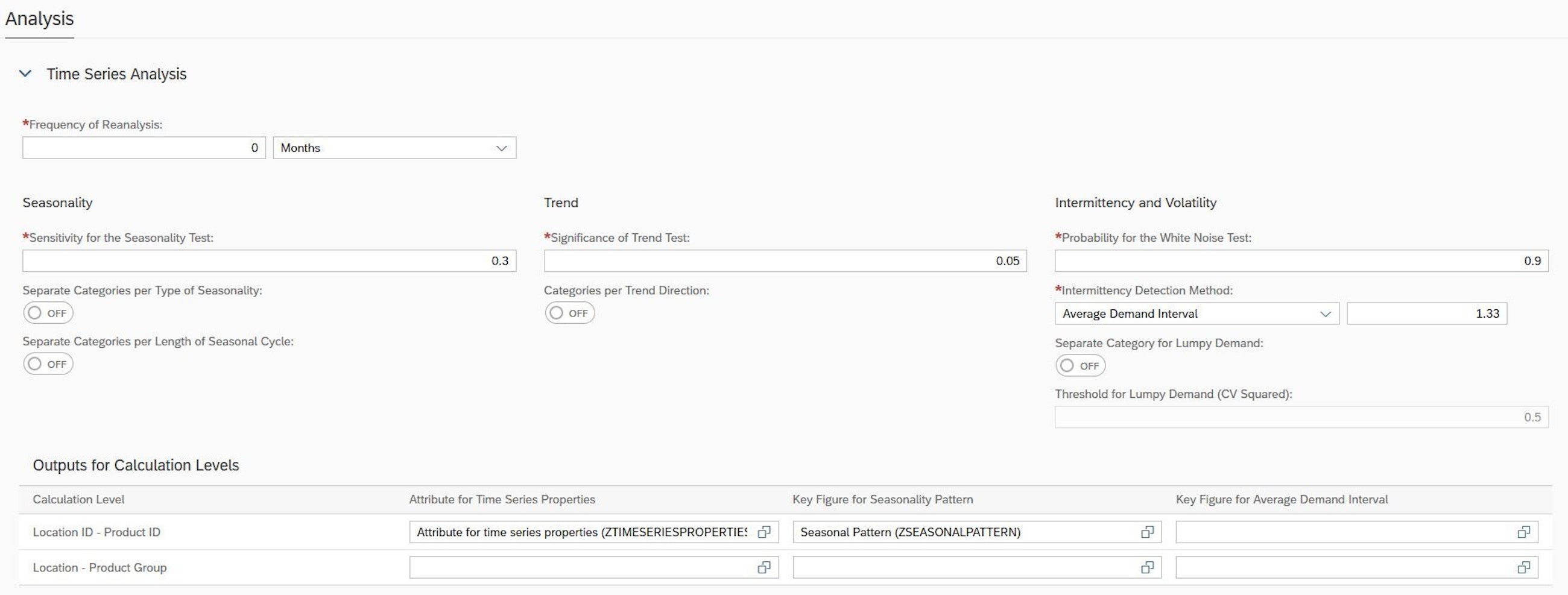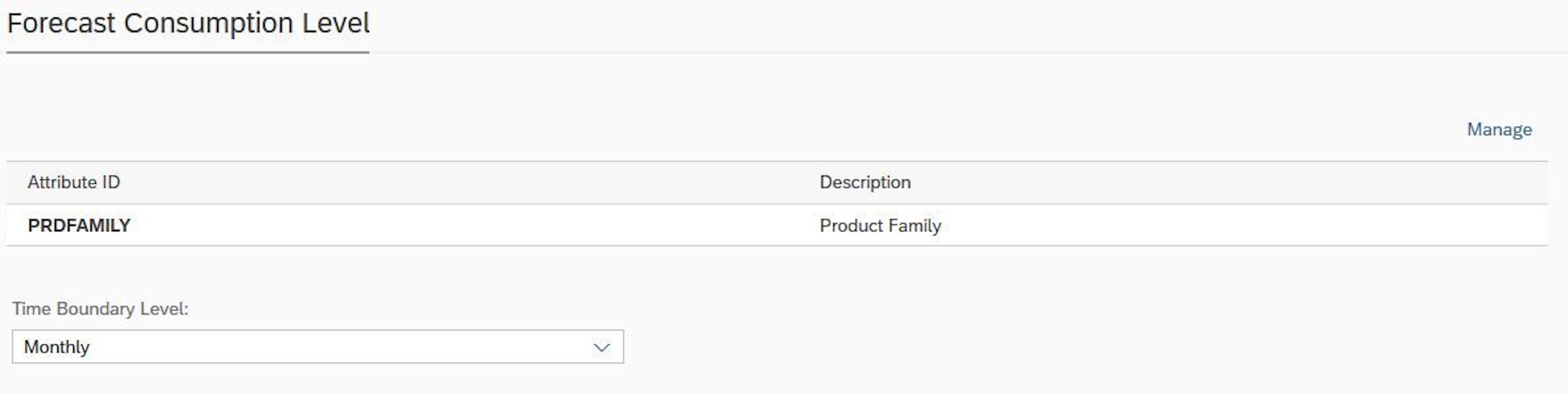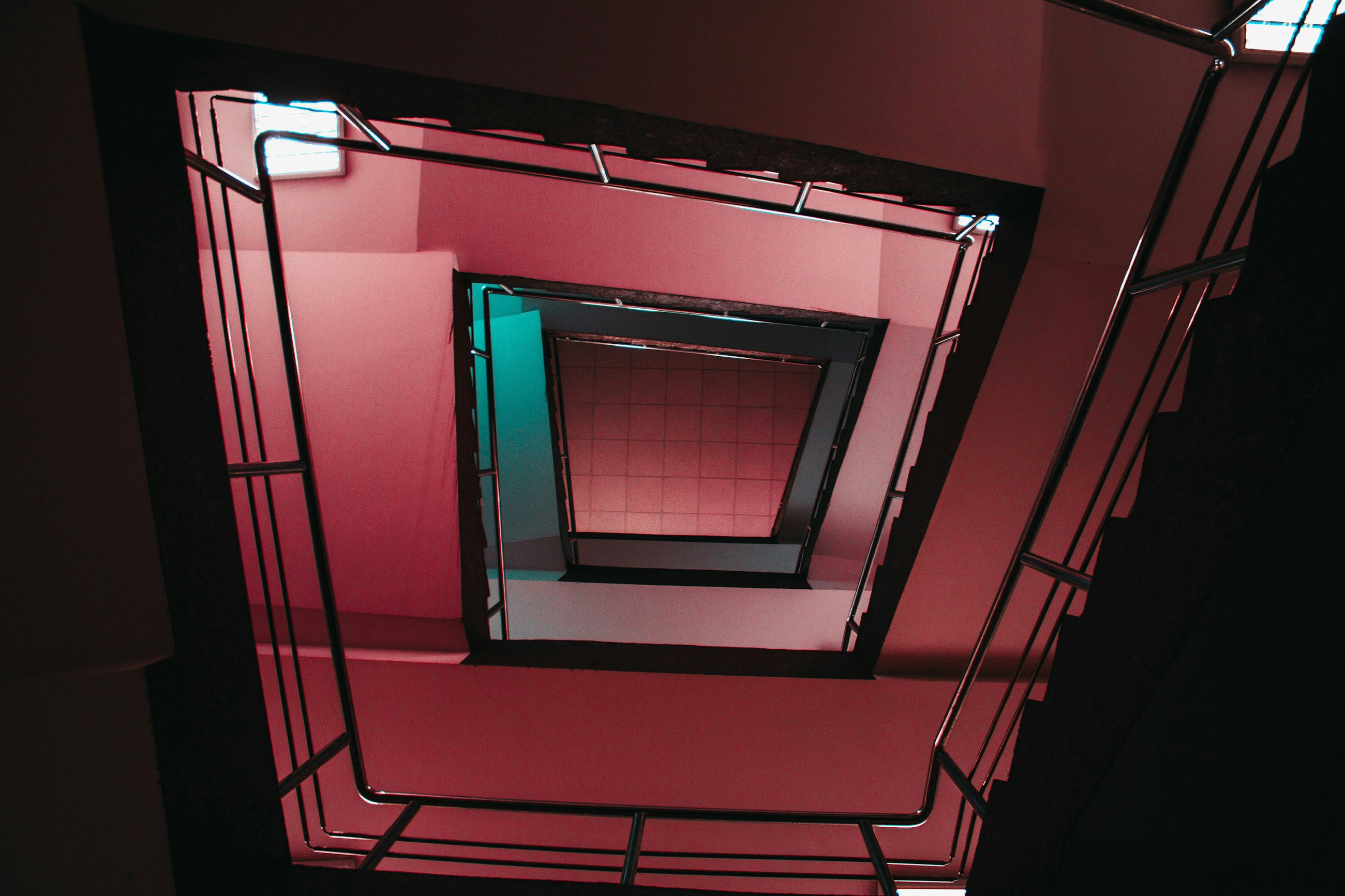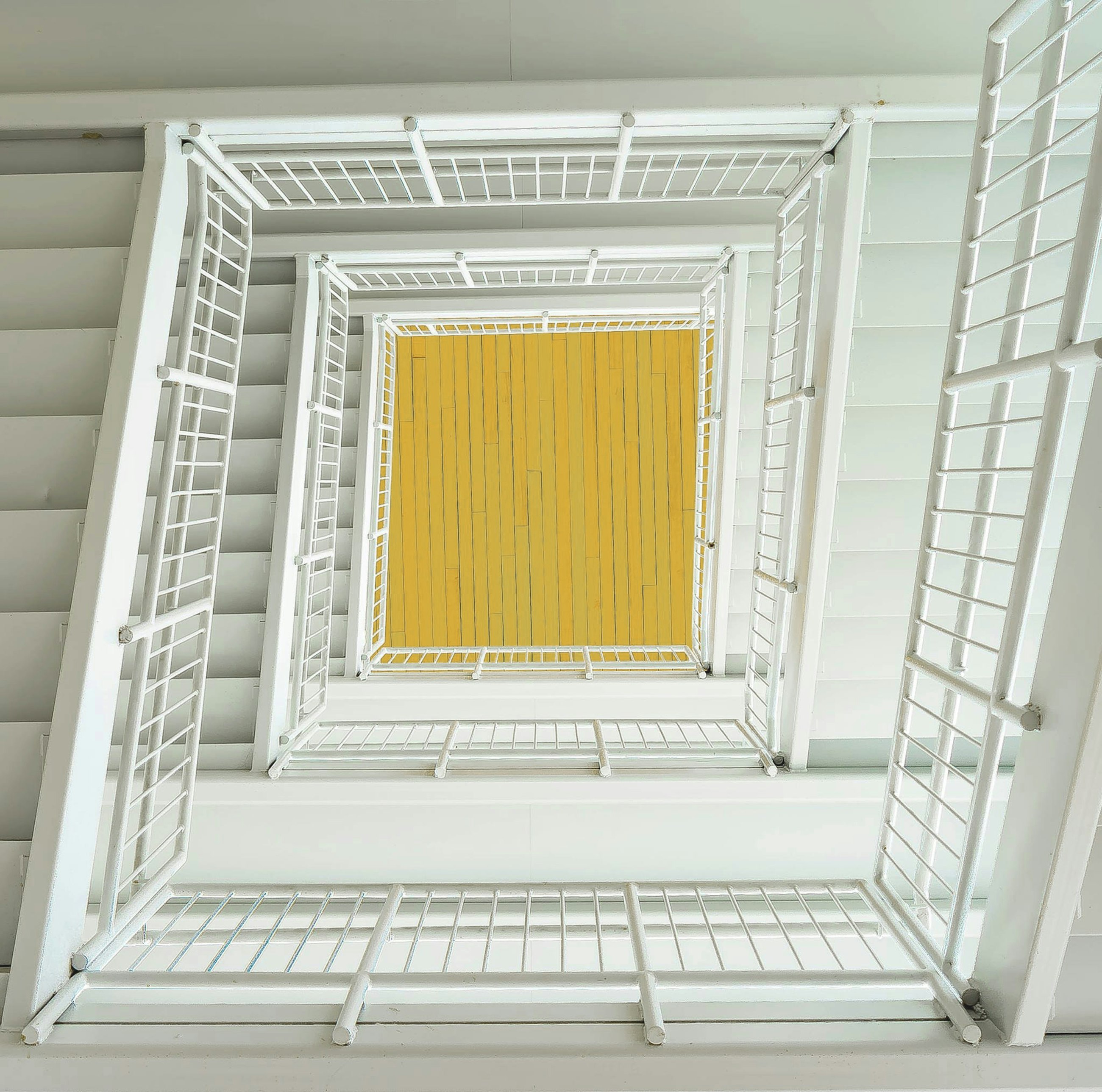Five selected features of the 1808 upgrade of SAP IBP
22 August 2018
In August 2018, SAP released the 1808 upgrade of SAP Integrated Business Planning (IBP). We have compiled a staff-picked list of five features of the IBP 1808 upgrade that we think your company can benefit from and that can leverage your supply chain planning to the next level.
SAP IBP has matured a lot in the last couple of years. More and more customers are going live, and SAP continuously receives feedback from them. Additionally, SAP has a rather aggressive release strategy. Every quarter, a new functionality is released, and existing functionalities are improved.
Five selected features of the 1808 upgrade of SAP IBP
1. Time-dependent planning notes
You can now add comments to your inputs in Excel when planning in IBP. These comments are saved in IBP and can be viewed by others. This is a feature that we know will be very welcome in the implementation projects that we have carried out.
The planning notes are used to capture additional information from users, e.g. why a forecast should be increased or why a planned receipt is adjusted.
To track the notes, the key figure needs to be enabled for planning notes in the configuration. The planning notes then use the Microsoft Excel comment functionality to visualise the planning notes in the Excel planning view.
2. Data realignment
Over time, changes will occur in your organisational structure or to the distribution centre where customers are served from. You can now control these changes in IBP using the data realignment feature. The data realignment application enables adjustment of planning objects and key figures according to the rules and criteria that you specify.
In IBP you can set up a realignment project and define the necessary steps to enable reflection of the structural change in your planning system, for example, if a customer should be served from another distribution centre and you would like the sales history to be realigned in order to create a new statistical forecast for the new distribution centre. You apply these rules where you map the attributes, create a selection and define the key figures.
When you have created all the necessary steps and the project is approved, the data can be realigned using the application job template “Realign Planning Data”.
3. Time series analysis
In IBP 1808 you can now conduct a time series analysis based on the application “Manage Forecast Automation Profiles”. Here, you specify the key figure you would like the analysis conducted on. If you use the analysis to determine which forecast model to use, you can also select your sales history.
The analysis can be done at different levels and the result can be saved in an attribute. You can change various parameters to control when a seasonality or trend pattern is detected.
For filtering, you can use the attributes where the time series property is saved, e.g. when assigning forecast models. Besides the attributes, a key figure is also calculated with the seasonal pattern. As the calculation level can be selected, you can calculate the seasonal pattern on a product group level and get your group seasonality calculated via the application.
If you are using group seasonality in your demand planning solution, you can then combine the attribute and the seasonal pattern key figure to define a logic in your forecast key figure that automatically adds the calculated group seasonality, if a seasonality pattern is identified.
4. Upgrades for order-based planning
SAP Integrated Business Planning is mainly time series data, but some functionalities allow order-based planning. IBP Response and Supply use order-based planning, and in IBP 1808 a lot of new functionalities are released:
- Component lead-time offset
- Version-specific master data
- Pegging strategy “Prefer stable supply”
- Planning in multiple planning areas
- Deletion of order-based master data in IBP
With the component lead-time offset, planners can now maintain the offset for the components in relation to the start date for production of the product at the next level. The component lead-time offset is modelled using activities and is taken into consideration in the IBP planning runs. The activities can be integrated with their durations and component assignment into IBP and saved as master data in a Production Data Structure (PDS).
Version-specific master data and key figures have been possible with time series data since the early releases of IBP. Now, you can also generate version-specific master data for order-based planning.
Furthermore, a new pegging strategy has been released. With this, you can choose between different pegging strategies when the system calculates how to fulfil the demands.
Finally, in IBP 1808 you can do order-based planning in more than one planning area and you can delete order-based master data directly in IBP.
5. Quota arrangements for optimiser
Previously, quota arrangements were only available for the supply heuristic, but in IBP 1808 the time series-based supply planning optimiser also supports quota arrangements. You enable the functionality in the optimiser profile where you also define a cost for the quota violation.
By using the quota arrangement for the optimiser you can now control exact quotas or define minimum and/or maximum quotas. You can apply the new minimum and maximum quotas to customer source quotas, location source quotas, production source quotas and external receipt quotas.
… And a bit about forecast consumption
Forecast consumption has been possible since February 2018. But in 1808 upgrade, the functionality has been further enhanced. The forecast consumption level is now flexible and can be defined at e.g. product family/location level.
You can now also specify the time boundary level for when the forecast should be consumed, both at what time level, which is controlled in the forecast consumption profile, and at which side you want the forecast to be consumed, which is controlled via attributes.
We hope you can find some inspiration in the new features above and benefit further from your IBP implementation.